This Old Computer - Power Mac G4
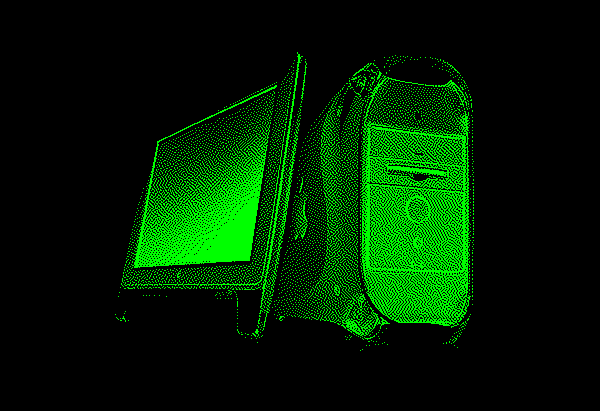
The first Apple-branded Mac I owned was a 2000 Power Mac G4 – gigabit ethernet edition, for those playing along at home. I say “Apple-branded” because the first Mac OS computer I bought was a UMAX SuperMac C500 clone in 1998 just as Apple pulled the plug on their licensing deals. But that’s another story for another time, kids.
Buying that G4 was an adventure in itself, however. Believe it or not, boys and girls, back in the ’90s Apple ran an “Apple Loan for Students” program, where college students would go to their campus Apple dealer, pick out a Mac, and then agree to a relatively low-interest loan to buy it with. If you’re already in hock for tens of thousands of dollars in student loans, what’s $1500 more, right? By the early 2000s Apple ditched that program and just went with discounts on hardware instead – although technically they revived the loan program with the creation of Apple Card and their zero-interest installment payments.
But I digress.
I was attending a state university that had both a main campus and a large satellite campus that was also a teaching hospital complex – in this case, almost as big as the main campus. The computer store at the university had closed down the year before, and the Apple dealer moved to the medical campus. This is 2000 we’re talking about, so I couldn’t just order off his website, or even call ahead on the phone like a psychopath. No, kids, I had to actually physically go to the dealer’s office in that sprawling medical complex to fill out the order form and get the loan paperwork taken care of.
Now since I wasn’t a med student, I couldn’t park in the student lot. I had to make due with the visitors lot which turned out to be on the opposite side of campus from where the dealer was. Between the walk across the parking lot (now eerily near-empty since it was afternoon), and the march through three separate buildings, it took a half hour to get to the dealer’s office. Two of the buildings were real hospital structures, not classrooms, so I’m walking past laboratories with biohazard posters, test chambers with big warning signs about about high radiation levels beyond their bright yellow doors, and lots of important looking people running around in lab coats. Honestly, it was like Black Mesa but more doctor-y and above ground.
Anyway, I get to the dealer’s office, and it’s tiny, the size of a walk-in closet – just big enough for the guy’s desk, two chairs, and a small side table with an Apple product catalog on it. The pale blue paint and white trim completely failed to make the space feel more expansive. I had arrived expecting to sign off on the loan paperwork and walk out (shuffle out? It was a big box) with my shiny new Power Mac. Sadly, this was not to be. Thwarted by Fate, the rather harried-looking salesman let me know that the hospital administration didn’t spare him any storage space whatsoever, so all stock had to be placed on order for later pick-up. Delivery would take a couple of weeks. Weeks! I was heart-broken, but I soldiered through the loan process and marched the half-mile or so back to my car.
Finally, after what seemed like a year, I got the call that my G4 had arrived, and so drove over to the medical complex again, and walked that half-mile to the dealer to collect my new machine. I had seriously overestimated the weight of that box, let alone the size of it. To his credit, that over-worked, under-appreciated (as I would later find out) gentleman walked the entire half-mile with me to my car pushing a little, wobbly hand trolley carrying the Power Mac.
So, I went through a lot to get that computer, is what I’m saying here.
The Power Mac G4 was a big deal for me because for the most part it was the first computer I ever owned that didn’t cut any corners on features. It had a decent amount of RAM and storage, the CPU was respectable (I could play Unreal Tournament at a playable frame rate!), it could burn CDs without messing with third-party drivers and extensions (unlike my old C500), and it had tons of room for expansion. Ironically, I think the only upgrades I added were a second hard drive, some additional RAM, and an external SyQuest removable hard drive for back-ups.
Honestly, I think this is the best-designed mini-tower computer ever sold, period, on any platform. To open the case, you lift a latch on the side, and lower the side panel to the floor. The motherboard’s on the inside of the panel, so it lays flat, and you have full access to the drive bays and power supply in the case. Upgrades are basically a breeze (although the SATA cable for the SSD I eventually added is way too short and thus a pain to install). The curved handles on all four corners make it easy to lift, too. Just beautiful work, folks.
There’s a certain emotional attachment to this machine, too, as it’s the computer I wrote my Master’s thesis on. I spent a lot of time wrestling with MS Word to match the formatting requirements with the Graduate School department, and finally broke down and met with an IT staff member to teach me how to use sections correctly. Almost as much time was devoted to scanning 19th Century colonial photos into Photoshop to tweak and add into the dissertation draft. I persevered, though, and still feel a connection to this hunk of metal and plastic for getting me through my first foray into grad school.
In 2003, my then-girlfriend-now-wife’s mom decided she wanted a Mac. The Power Mac G5 had already come out, and I had mentioned my fanboi interest in “the new hotness,” as the kids say. She made me an offer: she’d buy the G4 from me, and I’d put the money toward paying off the remainder of the Apple loan and buying a G5. I jumped at the deal, and that brought me to my third Mac (we’ll get to that later). A few years afterward, my now-mother-in-law bought a MacBook and gave back the G4 back to me for free – I know, right? No longer my workhorse, it was still useful for Classic OS titles that didn’t like Classic mode in OS X, and rare instances of LAN deathmatches versus the G5. The only major change hardware-wise was that during it’s time away, my mother-in-law’s house was struck by lightning and the power surge fried the built-in Ethernet, so I got it set up for her with a PCI Ethernet card to replace it. Once I got an internal dual-layer DVD burner for the G5, the G4 inherited the old Superdrive. The G4’s optical drive went to an old beige G3 pizza box (preview of coming attractions).
Fast-forward nearly twenty years, and the G4 was sitting, waiting in multiple apartment basements after moving across the country. I dug it out in 2020 out of morbid curiosity and interest in doing power upgrades, only to find that it wouldn’t turn on – no light, no drive spin-up, nothing. I was pretty sure it was the power supply after looking up similar cases in forums, and ordered a re-built model along with a new PRAM battery. Replacing both, the Mac booted up fine, and it turned out the hard drives still worked, although the replacement optical drive was damaged (it opened and closed normally, but couldn’t mount discs).
The nice thing about most vintage Macs is that by this point RAM and compatible SSDs are pretty cheap, so I maxed out the memory to a crazy-seeming 1GB and replaced both hard drives with a single 120GB SSD, all from OWC (that place is run by saints, I tell you). I decided to keep the SSD pure and just installed Mac OS 9.2.2 rather than make an OS X partition. The only officially-supported OS X versions for the G4 weren’t stable enough (or ran enough compatible software) to make it worth the effort. I had long ago stupidly donated away the 6x8 Intuos Wacom tablet I had used with this Mac, so I hunted down a nearly-new replacement model that was identical except for the transparent graphite casing instead of my old solid gray model. Indulging a bit of wish-fulfillment (and replacing the long-gone Viewsonic CRT I originally had), I also picked up a 17” Apple Studio Display for cheap off eBay – apparently school surplus from somewhere. Aside from the optical and SyQuest drives (and the awesome monitor), I had more or less recreated my original set-up – with a few tasteful embellishments under the hood, of course.
At this point, since I’m in the midst of repairing and upgrading my menagerie of vintage computers, the only thing left to do is take back the G4’s original (and still-working) DVD-ROM drive from the G3. I’m looking forward to being able to use it as a retro-Mac OS 9-era gaming machine, as well as occasional nostalgic Photoshop sketch platform. It should also run my collection of old Voyager multimedia CD-ROMs nicely, too. Updates after I finish!